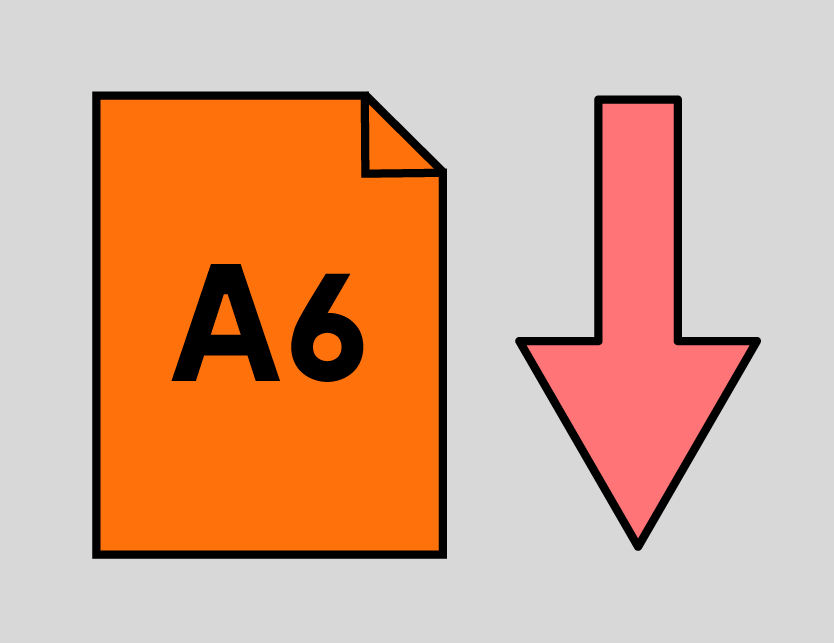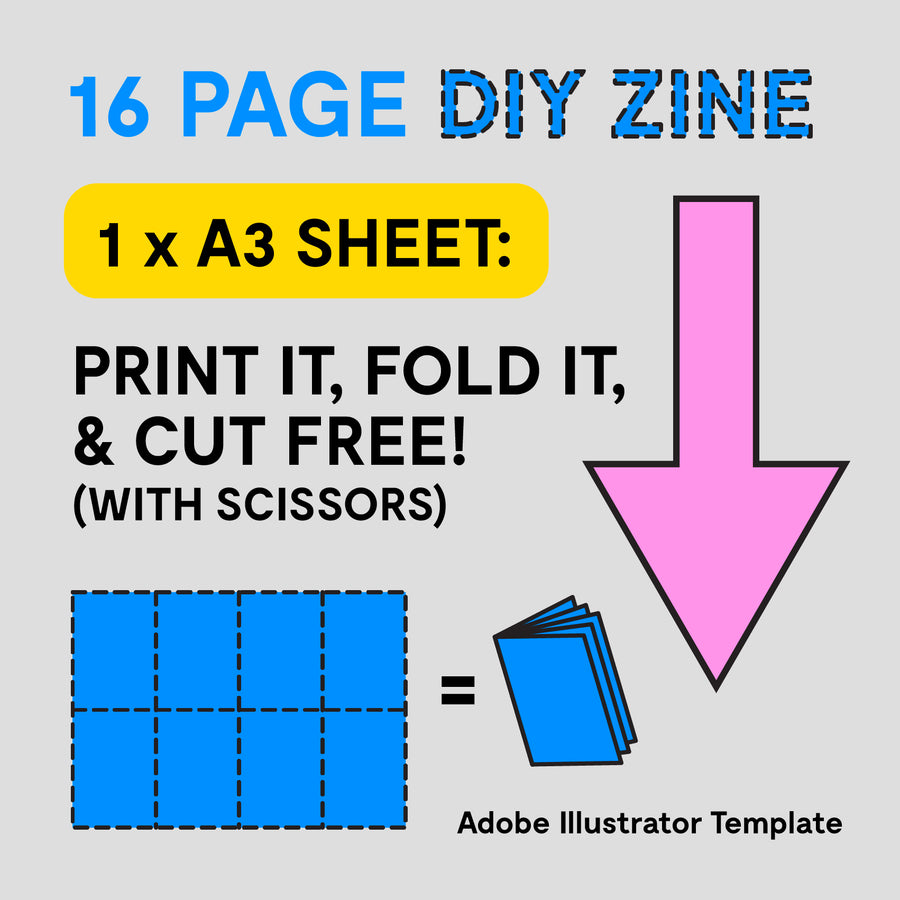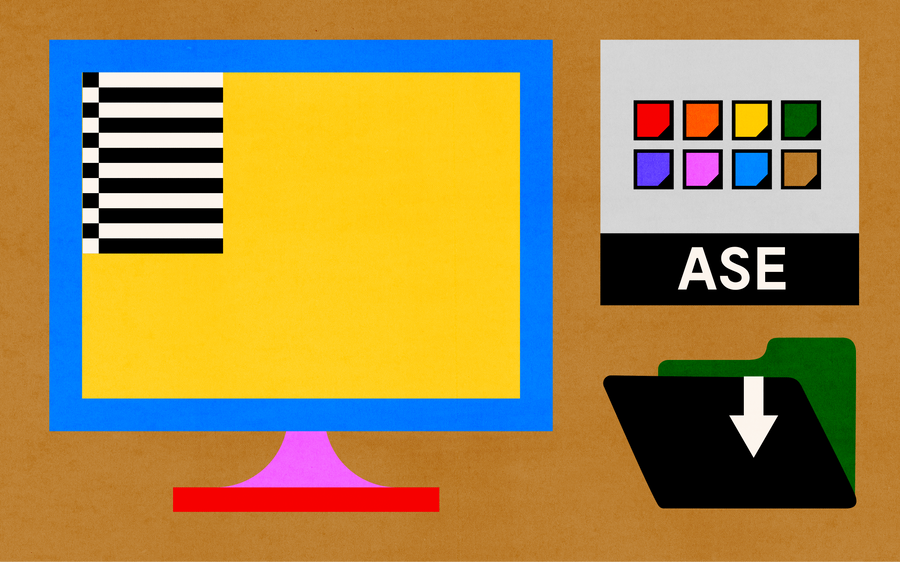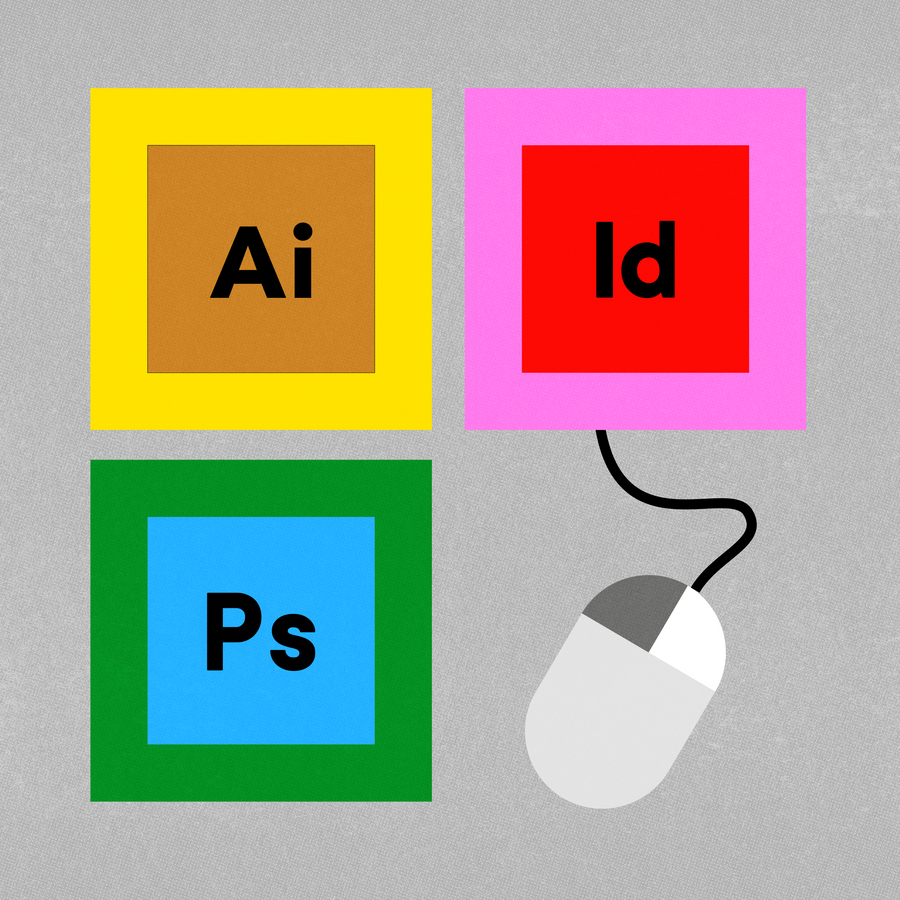
Free RISO Templates & Downloads
Our collection of templates will help you layout your artwork for print.
Each download includes layout guides and maximum printable area to help you keep within our margins!
Basic layout templates
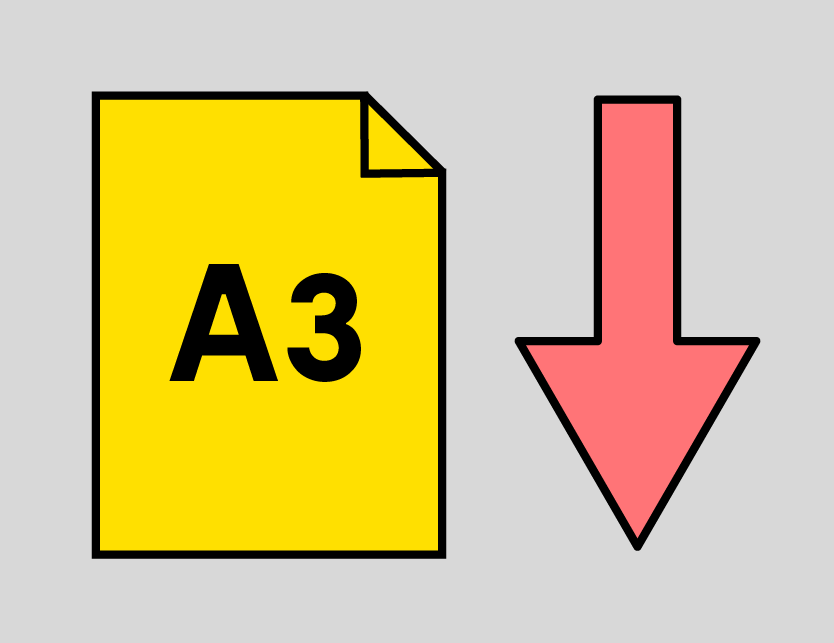
A3 page layout
This is our default and most popular page layout size. Useful for setting up poster print work.
It is includes full bleed, reduced bleed and no bleed guides.
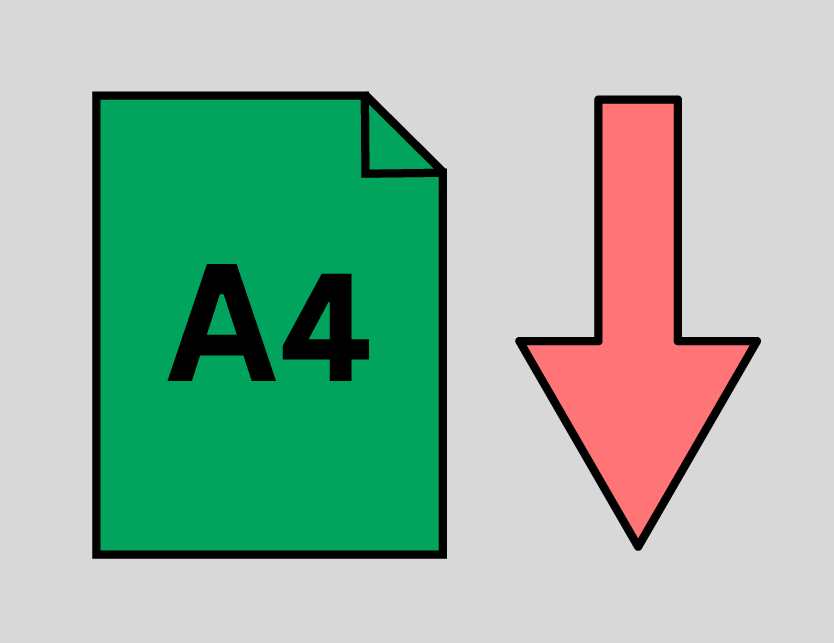
A4 page layout
You can fit two A4s on an A3 sheet, so use our templates to drop in your artwork to fit.
Included in the download are the 'full size' templates with no bleed, and the 'Reduced Size' (that has the crop and bleed outlined, and ready for you).
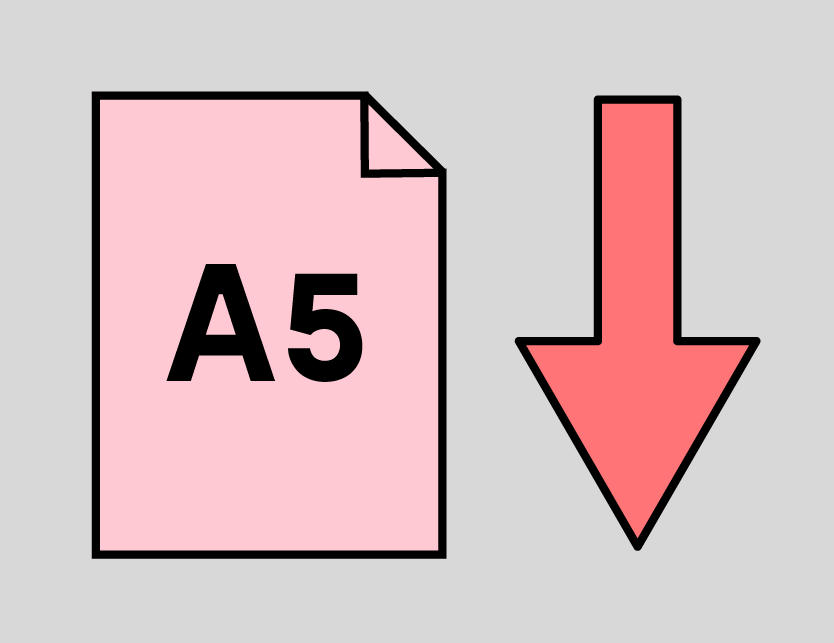
A5 page layout
We can fit four A5s onto an A3. These can be landscape or Portrait, and they're a great option for promotional Flyers.
Included in the download are the 'full size' templates with no bleed, and the 'Reduced Size' (that has the crop and bleed outlined, and ready for you).
Product Layout Templates:
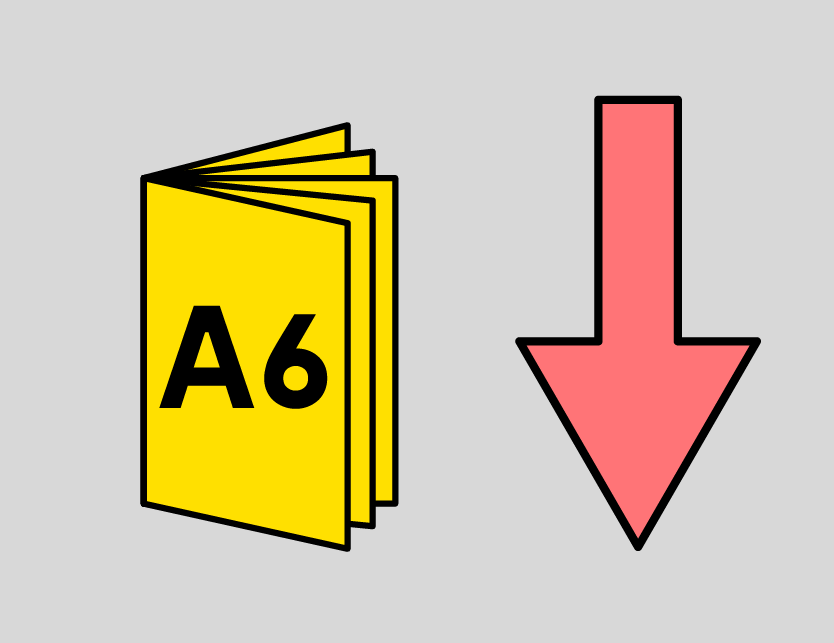
A6 Zine
This template provides the framework for an A6 booklet or zine. You can duplicate the document, according to how many pages you will be printing.
We can fit eight printed pages of A6 onto a side of A3 (aka 8pp). After it's printed double sided, this equates to 16pp. Page counts are therefore in multiples of sixteen.
Everything is sent on A3 sized stencils, and printed on A3 paper. Please ensure your pages are arranged in sequence, so once the sheets are printed and bound together, the front and backs align.
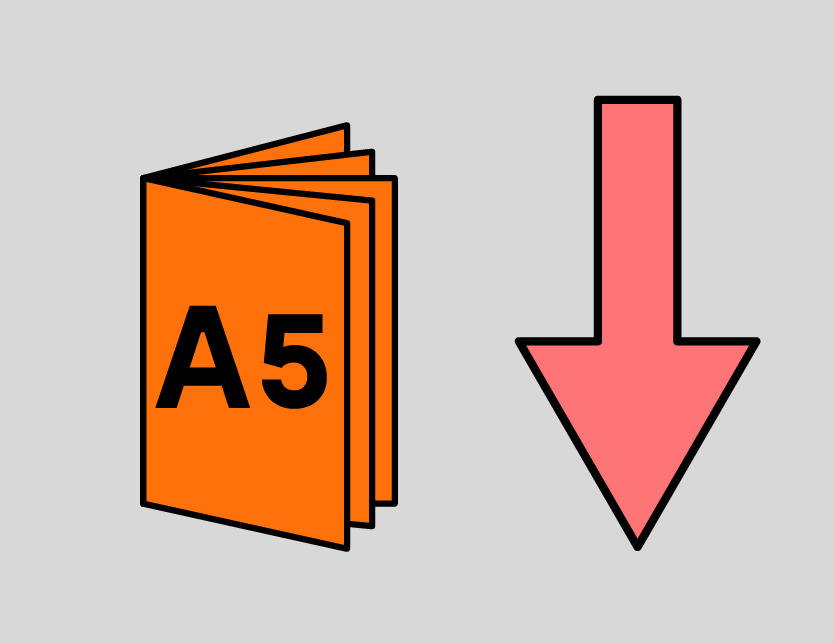
A5 Zine
This template provides the framework for an A5 booklet or zine. You can duplicate the document, according to how many pages you will be printing.
We can fit four printed pages of A5 onto a side of A3 (aka 4pp). After it's printed double sided, this equates to 8pp. Page counts are therefore in multiples of eight.
Everything is sent on A3 sized stencils, and printed on A3 paper. Please ensure your pages are arranged in sequence, so once the sheets are printed and bound together, the front and backs align.
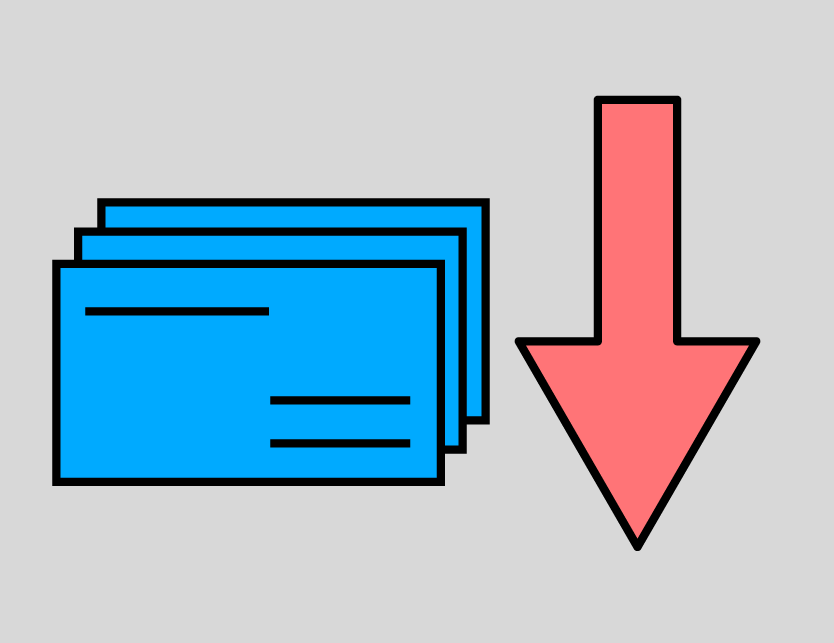
Business Card
For small scale Business Cards, use these adobe templates to drop your artwork into place. If you are printing double-sided, you can create two sets of PDFs from the same template. Either duplicate the document, and export each side independently, Or turn off the visibility of one, then the other and save them as unique files (naming them 'FRONT' and 'BACK' accordingly).
Free Resources
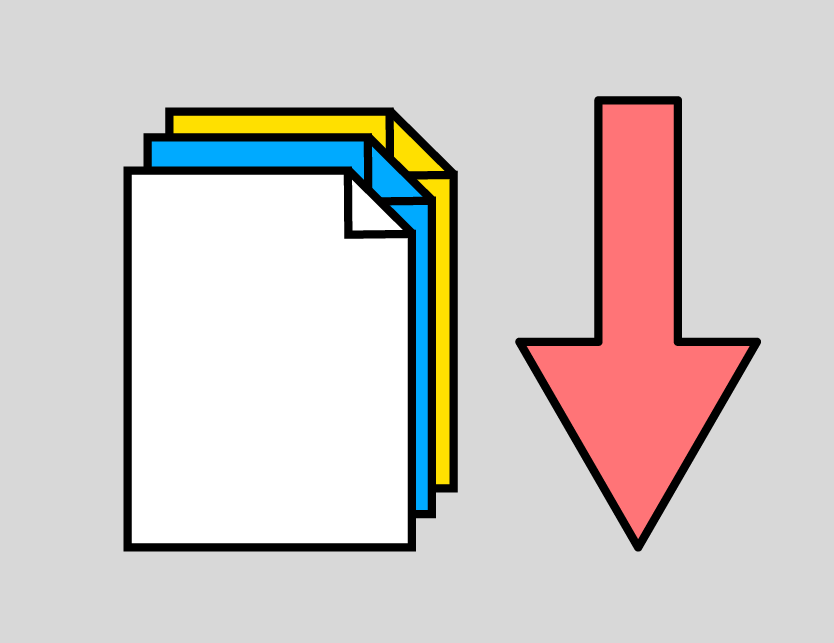
Risotto paper scans
We've scanned in our papers for you to utilise when mocking up your artwork. We use them as tools to help us visualise what a finished print might look like, and to help us choose which paper stocks to choose for specific projects.
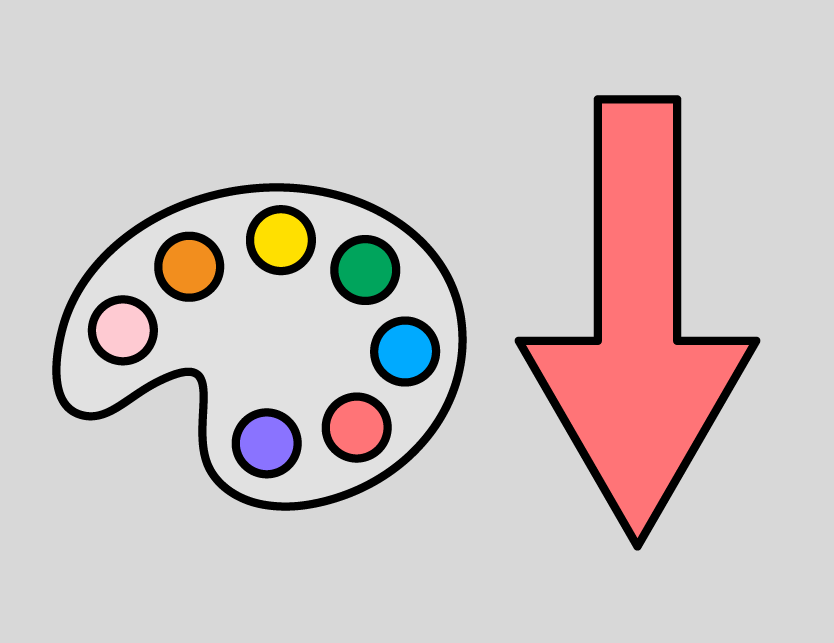
Ink swatches
We've scanned in our ink swatch cards, fo you to download and preview at home. We'd encourage you to get your hands on a real-life set by ordering our sample pack, as the colours and texture can't be reproduced digitally - especially when previewing the Fluro and Metallic inks.
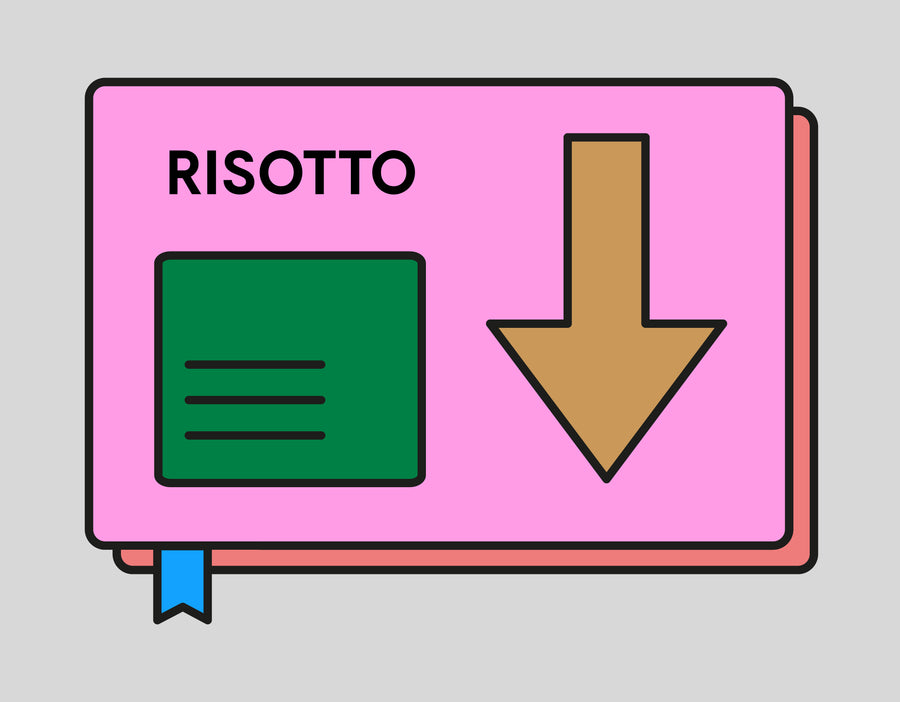
Download Print Bible
Want the most extensive guide to risograph printing?
Our Bible has everything you need to know about setting up a riso print, all in one place.